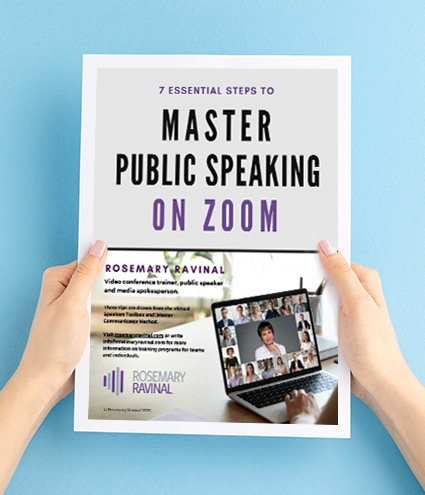If you do not know it yet, video conferencing is here to stay, even with many individuals going back to their pre-pandemic offices, at least some of the time. The workplace is being reimagined, with hybrid gatherings—in person and virtual—rapidly becoming the new alternative to the staff meeting.
In this evolving business climate, your video conferencing IQ takes on greater importance. I am referring to the skills you need to demonstrate your personal charisma, interact effectively with others online, and elevate your confidence and impact. In short, to project your authentic best self. After all, how you show up on video calls can make or break your career, your business, and your reputation. After more than a year living on Zoom, many of you have up-leveled your skills, while others are still struggling.
There is much at stake during video calls: close to 90 percent of the information processed by our brains comes from visual data. You cannot afford to risk the way you are perceived–your credibility and authority–by showing up poorly.
I created the ZoomScore™ last year as a yardstick for success on Zoom or the video meeting app of your choice. It is a checklist based on the 10 essential elements of a professional Zoom presence. Let me explain how you can apply the ZoomScore™ system to your work online.
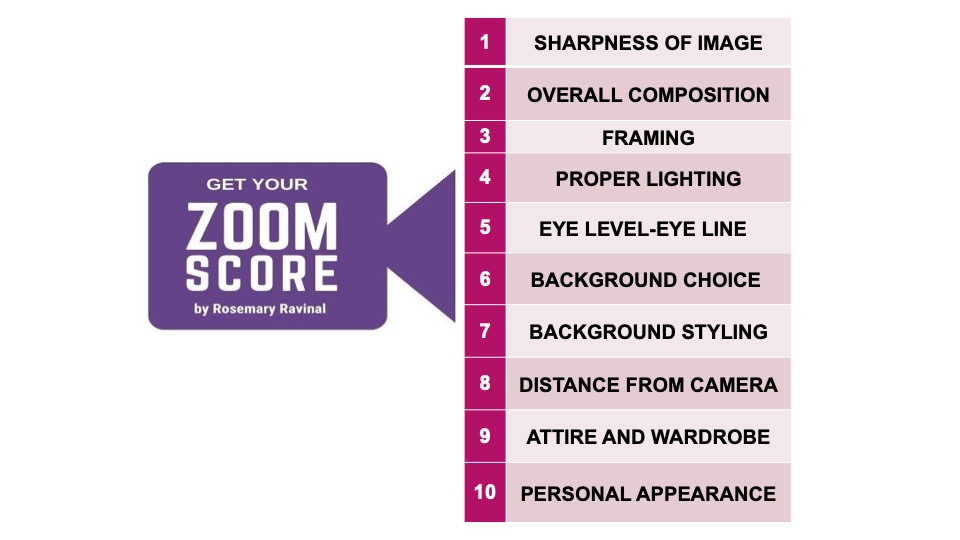
1. Sharpness of Image
Is your video shot well focused? Is your image displayed clearly on the screen? Is it bright or is it dark? Video cameras require good lighting to create a crisp image. Focus, exposure, brightness, and lighting are all equally important.
2. Overall composition
Composition is how the elements of the video shot are arranged. It has to do with how you organize items within the frame that help the shot become interesting to the viewer. Is it cluttered? Is there harmony in the use of items and color?
3. Framing
Are you positioned properly in the frame? Ideally, your head should appear in the top third of the image area. If you are too high, the top of your head may be cut off. Too low and you will appear small and insignificant. Pro tip: frame your body so that you can use your hands to gesture and emote.
4. Proper lighting
Is your face evenly lit from the front with minimal shadows? Are your eyes and features clearly visible? This continues to be a challenge for many Zoom users. Rule of thumb: avoid backlighting unless you have an equally bright source in front of you. Place lights on either side of you so both sides of your face are lit equally.
5. Eye level and eye line
Improper eye line is common with people who use laptops. Unless you raise the laptop so that the webcam lens is directly aligned with your eyes, you will be looking down. Similarly, a poorly placed external camera above the user creates an awkward upward angle. Where to look so that your gaze is as close to real life as possible while seeing call participants on the screen? That takes practice and experimentation.
6. Background choice
Do you have minimal visual distraction and tasteful use of a virtual background with or without a green screen? Video meeting trends have veered away from virtual backgrounds used improperly. Amoeba-like images make you look unprofessional. A physical green screen is highly recommended. Better still, find a real-life background appropriate to your brand.
7. Background styling
Does the background match the message? In physical sets, objects can be chosen strategically to match your industry and reinforce your message. Think about what items you can place behind or near you as visual cues about who you are and what you stand for. Books, sports memorabilia, family photos, awards or trophies, artwork, plants, and flowers are just a few of the commonly used objects used to great advantage.
8. Distance from the camera
Too close and your face will appear distorted. Besides, you will not be able to show your hands nor much of your background styling. Too far away and you will look small and diminished and likely too far from the microphone to be heard properly. The ideal distance is about 25 inches or arm’s length from the webcam.
9. Attire and wardrobe

Are you dressed for the occasion or your occupation? Behavioral psychology shows us that how you dress has a direct correlation on your mindset for success. For example, select your attire in keeping with your role in a meeting. You will feel more confident and be perceived more favorably. Keep in mind that colors say a lot about us and hold subliminal messages. Choose bright colors that will pop on the screen and help you display the best version of yourself.
10. Personal appearance
Are you well groomed? Makeup is a plus for both women and men. A little translucent powder will mattify an oily shine. Watch for flyaway hair that tends to get magnified on the screen. Pro tip: Keep a mirror and brush near your video workplace to check how you look before you turn on the camera.
Use the ZoomScore™ as a checklist the next time you turn on your webcam. Keep in mind that the 10-point system is a snapshot based on the static screenshot of a speaker’s video without sound and context. A more detailed evaluation is possible with live interaction between you and me as your coach.
Sign up for my mailing list to receive notifications regarding upcoming workshops to help you improve your Zoom skills. Join my inner circle of business leaders who understand that Zoom is the number one skill for success in the next normal of work.